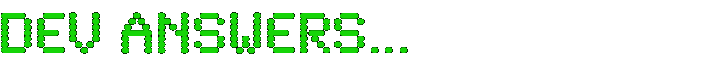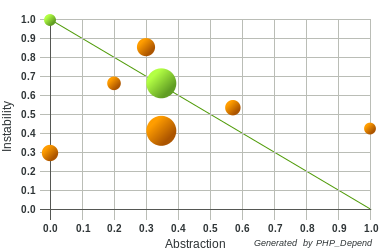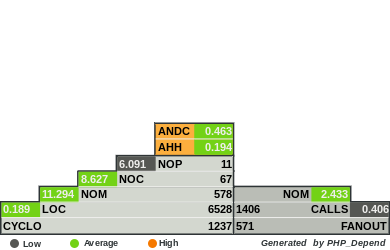MAM stands for Media Asset Management. It is a specialized system used in the tech and media industries to manage, organize, and distribute digital media files, such as videos, audio files, digital photos, and other multimedia content. MAM systems provide a central repository for storing media assets, making it easier for organizations to access, share, and manage their digital assets efficiently.
MAM solutions often include features such as:
- Metadata management: Allows users to tag media with metadata, making it easier to search and retrieve assets.
- Cataloging and indexing: Organizes media files in a searchable database.
- Access control: Manages user permissions to ensure that only authorized users can access certain assets.
- Version control: Keeps track of different versions of a media file, allowing users to access previous versions when needed.
- Integration with other systems: Allows MAM systems to work seamlessly with other software tools used in production, editing, broadcasting, or digital content management.
MAM systems are essential for organizations that deal with large volumes of digital media, such as broadcasting companies, film and television production companies, advertising agencies, and digital marketing teams. They help streamline workflows, improve collaboration among team members, and enhance the overall management of digital media assets.
Headless MAM for API Integration
Headless Media Asset Management (MAM) refers to a MAM system designed to operate without a traditional, user-facing front-end interface. Instead, it provides back-end services accessible through Application Programming Interfaces (APIs), enabling seamless integration with other software applications, platforms, or digital ecosystems. This approach allows developers to use the MAM’s functionalities within custom applications, websites, or digital experiences tailored to specific business needs, audience engagement strategies, or content distribution channels.
Headless MAM for API integration offers several key advantages:
- Flexibility and Customization: Developers can create custom user interfaces or integrate MAM functionalities into existing platforms, choosing how and where media assets are accessed, displayed, or managed, without being confined to the limitations of a pre-built UI.
- Scalability: By separating the content management layer from the presentation layer, headless MAM systems can more easily scale and evolve as business needs change, without affecting the user experience or requiring significant redevelopment.
- Omnichannel Distribution: Headless MAM enables organizations to manage and distribute media assets across multiple channels and platforms (e.g., websites, mobile apps, digital displays, social media) from a single backend, ensuring consistency and efficiency.
- Enhanced Integration: API-driven interactions facilitate deeper integration with other business systems, such as Customer Relationship Management (CRM), Content Management Systems (CMS), and digital asset workflows, enabling more automated and sophisticated content delivery strategies.
- Speed and Performance: Without the overhead of a graphical interface, headless MAM systems can often deliver content more quickly and efficiently, improving performance especially in custom applications and services where speed is crucial.
Headless MAM systems are particularly useful for businesses that require a high degree of customization in how they manage, present, and distribute their media assets. They cater to the needs of complex digital ecosystems, where integrating media asset management capabilities directly into diverse applications and platforms can significantly enhance content strategies and user engagement.